Subtitle Software allows you to edit subtitles, mark subtitles with different colors, Synchronize to voice in movie or video file using waves and many more.
Below is the list of 15 best Subtitle Software supporting Windows, Mac and Linux.
1) Subtitle Workshop
It is considered to be most efficient and convenient freeware subtitle editing tool. It supports all the subtitle formats like Advanced SubStation Alpha (*.ass), AQTitle (*.aqt), DKS Subtitle Format (*.dks), MacSUB (*.scr), MicroDVD (*.sub) and many more.
With this subtitle editing program you can create, edit or convert subtitles easily with its user friendly interface. Subtitle Workshop includes spell check function and an advanced video preview feature which will ease the task even more.
Screenshot (These may not be update)
2) Jubler
It is a simple free text-based subtitle editor which is used for creating new subtitles or a tool to convert, transform, correct and refine existing subtitles. The subtitle program fixes the time inconsistencies such as overlapping using an inbuilt optimization algorithm. Jubler supports almost all popular subtitle formats (Advanced SubStation, SubStation Alpha, SubRip. SubViewer (1 and 2), MicroDVD, MPL2 and Spruce DVD Maestro file formats) and allows you to preview subtitles in realtime or in design time.
This free subtitle editor program also lets you mark subtitles with different colors, either when editing or real time when playing the video. Spell checking, translation mode and styles (when saving in SubStation formats) editing are some of the main features that is supported by Jubler. The user can test and play the subtitles file using a video player MPlayer (to be downloaded separately). While in playing mode the user is able to freely edit the subtitles (and inform the player for this change), add a new subtitle in real time or synchronize subtitles with the movie. Make sure to have the latest version of JRE installed. Supports Mac, Linux & Windows.
Screenshot (These may not be update)
3) Gaupol
Gaupol is a powerful text-based subtitle files that allows you to correct texts and timing of subtitles so that it matches with the video content. This subtitle editor tool lets batch processing of multiple documents, translating and supports multiple subtitle file formats. Gaupol runs on all Unix-like (GNU/Linux, *BSD, etc.), Windows and Mac operating systems.
Screenshot (These may not be update)
4) SubMagic
This is my personal favorite and powerful tool that allows you to convert, edit, translate, synchonize or create movie subtitles supporting several subtitle formats. DirectX 9.0c is needed for video playback. SubMagic is available in English and (partly translated) in Dutch.
Screenshot (These may not be update)
5) Subtitle Editor
Subtitle Editor is a GTK+2 tool to edit subtitles for GNU/Linux/BSD. With Subtitle Editor you can create new subtitles or transform, edit, correct or refine existing subtitle of a video file. Synchronization of subtitles to voices becomes easy with this free subtitle editor software as it shows sound waves. Free Subtitle Editor Supports almost all popular subtitle formats like Sub Station Alpha, Advanced Sub Station Alpha, SubRip, MicroDVD, MPL2, MPsub (MPlayer subtitle), SubViewer 2.0, Plain-Text and Adobe Encore DVD
Subtitle Editor lets you Split and joint subtitle, edit the script header (authors, translators, timers, video informations, etc.), Styles, check spellings, convert framerate, Edit text and adjust time (start, end), Find and replace (can use Regular Expression), Remove line empty and much more.
Screenshot (These may not be update)
6) SubtitleCreator
SubtitleCreator is a powerful subtitle editor that allows you to create new subtitles for your DVD’s. It has a Wizard interface, advanced synchronization features, DVD preview, and a simple WYSIWYG editor and support for Karaoke.
SubtitleCreator converts ASCII-based text files in SRT or SUB format to the binary SUP format and allows you to shift or change colors of existing subtitles. Additionally, if you don’t own the copyright of the DVD, you can overlay subtitles on top of your DVD. SubtitleCreator has an inbuilt DVD Authoring Wizard function, that lets you add a new subtitle to a previously copied DVD (e.g. with DVDShrink). It combines the power of PgcDemux, MuxMan and VobBlanker to add subtitles in one go, thereby even allowing you to retain the original DVD menu.
Main Features of SubtitleCreator
7) Gnome Subtitles
It is a free subtitle editor for the GNOME desktop that allows you to edit, translate and synchronize subtitles in video file. The tool supports almost all popular text-based subtitle formats. Gnome Subtitles has a built-in Video Previewing feature that allows you to view the subtitle display, set subtitle timings based on the video position. With its inbuilt WYSIWYG (What You See Is What You Get) editor, Subtitles are displayed as rendered during playback. You can easily add the styles (Bold, italic and underline styles) to the subtitles. Support Subtitle translation, Subtitle Search, Spell Check and much more.
Screenshot (These may not be update)
8) Aegisub
For this one , go to here
9) DivXLand Media Subtitler
Freeware and Multilanguage subtitle editor, DivXLand Media Subtitler lets you create and edit external subtitle files for AVI, MPG, WMV and all type of videos. The subtitle creation process consists in using a plain text file containing the dialog lines in sequential order and apply these lines as subtitles into the opened media file during the video playback using just a click. The free subtitle editing tool supports all popular subtitle formats like Adobe Encore, Advanced SubStation Alpha, CSV (Excel), DKS, DVD Subtitle System, DVD Subtitle, FAB Subtitler, JACOSub 2.7, Karaoke LRC, MacSUB, Mac DVD Studio Pro, MPlayer, PowerPixel, Spruce DVD Maestro, Spruce Subtitle, SubViewer 2.0, TurboTitler, ViPlay, ZeroG and many more.
DivXLand Media Subtitler Features
10) VisualSubSync
A popular subtitle program to synchronize subtitles with video content using audio waveform representation. The tool allows you to further improve the quality of subtitle by tools (like error checking, speed indicators, network suggestions). SRT and SSA/ASS subtitle formats are supported.
Screenshot (These may not be update)
11) SubEdit Player
SubEdit Player is a simple, versatile movie player and subtitles editor handling almost all common audio/video formats (with the right codecs installed) and subtitles. Supported formats: mDVD, TMPlayer (and similar), MPL2, SSA, SRT, SMI, etc. The tool auto-correct rapidly displayed subtitles in video or movie file
Screenshot (These may not be update)
12) Subtitle Edit
Free editor for video subtitles that allows you to adjust a subtitle if it is out of sync with the video and much more. For Windows XP users: SE requires Microsoft .NET Framework Version 2.0 or newer.
Features of Subtitle Edit
13) Open Subtitle Editor
The free subtitle sditing tool provides an easy solution to various editing jobs such as translation, resyncing, adding and removing subtitles, as well as to creating subtitles for any video file from scratch.
Screenshot (These may not be update)
14) GSubEdit, or GNOME Subtitle Editor,
Gnome utility to edit and convert DivX subtitles easily with GNOME Subtitle Editor. It currently features read/write of SubRip (.srt) and MicroDVD (.sub) subtitles. Framerate conversion and frame displacement (Increase/decrease all frames by a given offset) is also supported. Opens and saves MicroDVD (.sub) and SubRip (.srt) files.
Screenshot (These may not be update)
15) WinSubMux
The freeware subtitle editor converts subtitles to SVCD or CVD selectable subtitles. It can handle large subtitle images, but if the subtitle image was too small sometimes it doesn’t appear on screen.
Screenshot (These may not be update)
Please take note that this site is no longer provide download links for sub softwares. If you want, you can find by using google.
Below is the list of 15 best Subtitle Software supporting Windows, Mac and Linux.
1) Subtitle Workshop
It is considered to be most efficient and convenient freeware subtitle editing tool. It supports all the subtitle formats like Advanced SubStation Alpha (*.ass), AQTitle (*.aqt), DKS Subtitle Format (*.dks), MacSUB (*.scr), MicroDVD (*.sub) and many more.
With this subtitle editing program you can create, edit or convert subtitles easily with its user friendly interface. Subtitle Workshop includes spell check function and an advanced video preview feature which will ease the task even more.
Screenshot (These may not be update)
2) Jubler
It is a simple free text-based subtitle editor which is used for creating new subtitles or a tool to convert, transform, correct and refine existing subtitles. The subtitle program fixes the time inconsistencies such as overlapping using an inbuilt optimization algorithm. Jubler supports almost all popular subtitle formats (Advanced SubStation, SubStation Alpha, SubRip. SubViewer (1 and 2), MicroDVD, MPL2 and Spruce DVD Maestro file formats) and allows you to preview subtitles in realtime or in design time.
This free subtitle editor program also lets you mark subtitles with different colors, either when editing or real time when playing the video. Spell checking, translation mode and styles (when saving in SubStation formats) editing are some of the main features that is supported by Jubler. The user can test and play the subtitles file using a video player MPlayer (to be downloaded separately). While in playing mode the user is able to freely edit the subtitles (and inform the player for this change), add a new subtitle in real time or synchronize subtitles with the movie. Make sure to have the latest version of JRE installed. Supports Mac, Linux & Windows.
Screenshot (These may not be update)
3) Gaupol
Gaupol is a powerful text-based subtitle files that allows you to correct texts and timing of subtitles so that it matches with the video content. This subtitle editor tool lets batch processing of multiple documents, translating and supports multiple subtitle file formats. Gaupol runs on all Unix-like (GNU/Linux, *BSD, etc.), Windows and Mac operating systems.
Screenshot (These may not be update)
4) SubMagic
This is my personal favorite and powerful tool that allows you to convert, edit, translate, synchonize or create movie subtitles supporting several subtitle formats. DirectX 9.0c is needed for video playback. SubMagic is available in English and (partly translated) in Dutch.
Screenshot (These may not be update)
5) Subtitle Editor
Subtitle Editor is a GTK+2 tool to edit subtitles for GNU/Linux/BSD. With Subtitle Editor you can create new subtitles or transform, edit, correct or refine existing subtitle of a video file. Synchronization of subtitles to voices becomes easy with this free subtitle editor software as it shows sound waves. Free Subtitle Editor Supports almost all popular subtitle formats like Sub Station Alpha, Advanced Sub Station Alpha, SubRip, MicroDVD, MPL2, MPsub (MPlayer subtitle), SubViewer 2.0, Plain-Text and Adobe Encore DVD
Subtitle Editor lets you Split and joint subtitle, edit the script header (authors, translators, timers, video informations, etc.), Styles, check spellings, convert framerate, Edit text and adjust time (start, end), Find and replace (can use Regular Expression), Remove line empty and much more.
Screenshot (These may not be update)
6) SubtitleCreator
SubtitleCreator is a powerful subtitle editor that allows you to create new subtitles for your DVD’s. It has a Wizard interface, advanced synchronization features, DVD preview, and a simple WYSIWYG editor and support for Karaoke.
SubtitleCreator converts ASCII-based text files in SRT or SUB format to the binary SUP format and allows you to shift or change colors of existing subtitles. Additionally, if you don’t own the copyright of the DVD, you can overlay subtitles on top of your DVD. SubtitleCreator has an inbuilt DVD Authoring Wizard function, that lets you add a new subtitle to a previously copied DVD (e.g. with DVDShrink). It combines the power of PgcDemux, MuxMan and VobBlanker to add subtitles in one go, thereby even allowing you to retain the original DVD menu.
Main Features of SubtitleCreator
- Convert SubRib (*.srt) or MicroDVD (*.sub) files to IfoEdit (*.sup) files
- Uses the line breaks you defined in the *.srt source, such that dialogs stay on different lines.
- You can now also use <i>italic</i>, <b>bold</b>, or <u>underlined</u> subtitles. You can also use <L>, <l> and <s> for LARGE, large, and small text
- Preview and position your subtitles (using a screenshot as background)
- Use profiles for default font and subtitle window position settings
- Join multiple subtitle files and synchronize the subtitles using time shifting, frame rate conversion, or by watching the original DVD
- Synchronize the subtitles using the original subtitle *.sup file: by selecting a few matching subtitles in the text and original subtitle files, all subtitle start times are re-adjusted linearly.
- Stretch subtitles in horizontal and vertical direction and search for a subtitle string.
7) Gnome Subtitles
It is a free subtitle editor for the GNOME desktop that allows you to edit, translate and synchronize subtitles in video file. The tool supports almost all popular text-based subtitle formats. Gnome Subtitles has a built-in Video Previewing feature that allows you to view the subtitle display, set subtitle timings based on the video position. With its inbuilt WYSIWYG (What You See Is What You Get) editor, Subtitles are displayed as rendered during playback. You can easily add the styles (Bold, italic and underline styles) to the subtitles. Support Subtitle translation, Subtitle Search, Spell Check and much more.
Screenshot (These may not be update)
8) Aegisub
For this one , go to here
9) DivXLand Media Subtitler
Freeware and Multilanguage subtitle editor, DivXLand Media Subtitler lets you create and edit external subtitle files for AVI, MPG, WMV and all type of videos. The subtitle creation process consists in using a plain text file containing the dialog lines in sequential order and apply these lines as subtitles into the opened media file during the video playback using just a click. The free subtitle editing tool supports all popular subtitle formats like Adobe Encore, Advanced SubStation Alpha, CSV (Excel), DKS, DVD Subtitle System, DVD Subtitle, FAB Subtitler, JACOSub 2.7, Karaoke LRC, MacSUB, Mac DVD Studio Pro, MPlayer, PowerPixel, Spruce DVD Maestro, Spruce Subtitle, SubViewer 2.0, TurboTitler, ViPlay, ZeroG and many more.
DivXLand Media Subtitler Features
- Create subtitles from plain text files or clipboard contents.
- Instant-preview of the subtitled video without saving.
- Save partially edited files to resume subtitling process later.
- Automatic caption timing set and correction
- Multiple subtitling modes available.
- Support for basic text formatting.
- Keyboard shortcuts for easily controlling the subtitling process
- Multi-language spell check feature.
- Ability to embed sutbtitle files into AVI videos.
- Ability to extract audio streams from AVI and MPG videos into MP2, MP3 or WAV file formats.
10) VisualSubSync
A popular subtitle program to synchronize subtitles with video content using audio waveform representation. The tool allows you to further improve the quality of subtitle by tools (like error checking, speed indicators, network suggestions). SRT and SSA/ASS subtitle formats are supported.
Screenshot (These may not be update)
11) SubEdit Player
SubEdit Player is a simple, versatile movie player and subtitles editor handling almost all common audio/video formats (with the right codecs installed) and subtitles. Supported formats: mDVD, TMPlayer (and similar), MPL2, SSA, SRT, SMI, etc. The tool auto-correct rapidly displayed subtitles in video or movie file
Screenshot (These may not be update)
12) Subtitle Edit
Free editor for video subtitles that allows you to adjust a subtitle if it is out of sync with the video and much more. For Windows XP users: SE requires Microsoft .NET Framework Version 2.0 or newer.
Features of Subtitle Edit
- Visually sync/adjust a subtitle (start/end position and speed).
- Create/adjust subtitle lines
- Translation helper (for manual translation)
- Convert between SubRib, MicroDVD, Substation Alpha, SAMI, and more
- Import VobSub sub/idx binary subtitles (code is ripped from Subtitle Creator by Erik Vullings/Manusse)
- Read and write UTF-8 and other unicode files (besides ANSI)
- Show texts earlier/later and Merge or split subtitles.
- Adjust display time
- Google translation built-in
- Spell checking.
- Effects: Typewriter and karoake
- Open subtitles embedded inside matroska files
- Compare subtitles
- Multiple search and replace
13) Open Subtitle Editor
The free subtitle sditing tool provides an easy solution to various editing jobs such as translation, resyncing, adding and removing subtitles, as well as to creating subtitles for any video file from scratch.
Screenshot (These may not be update)
14) GSubEdit, or GNOME Subtitle Editor,
Gnome utility to edit and convert DivX subtitles easily with GNOME Subtitle Editor. It currently features read/write of SubRip (.srt) and MicroDVD (.sub) subtitles. Framerate conversion and frame displacement (Increase/decrease all frames by a given offset) is also supported. Opens and saves MicroDVD (.sub) and SubRip (.srt) files.
Screenshot (These may not be update)
15) WinSubMux
The freeware subtitle editor converts subtitles to SVCD or CVD selectable subtitles. It can handle large subtitle images, but if the subtitle image was too small sometimes it doesn’t appear on screen.
Screenshot (These may not be update)
Please take note that this site is no longer provide download links for sub softwares. If you want, you can find by using google.

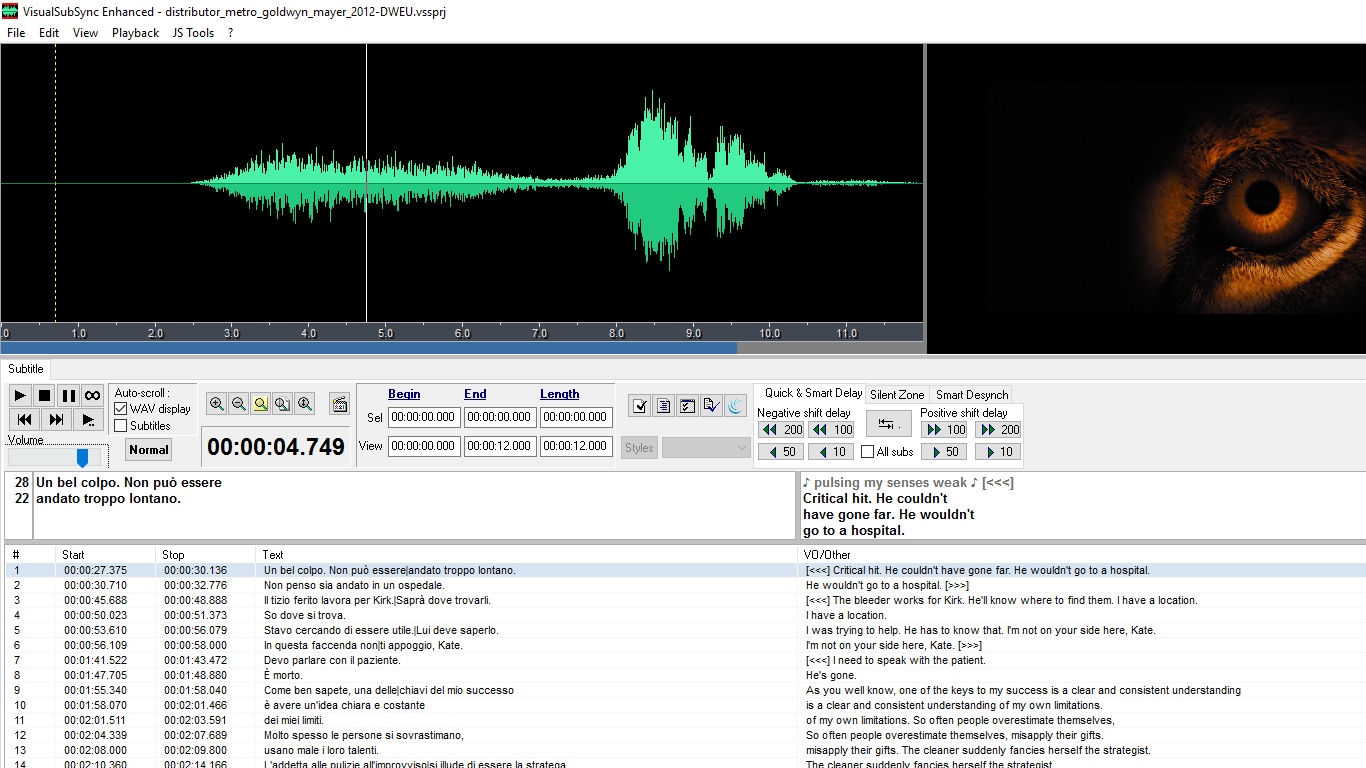
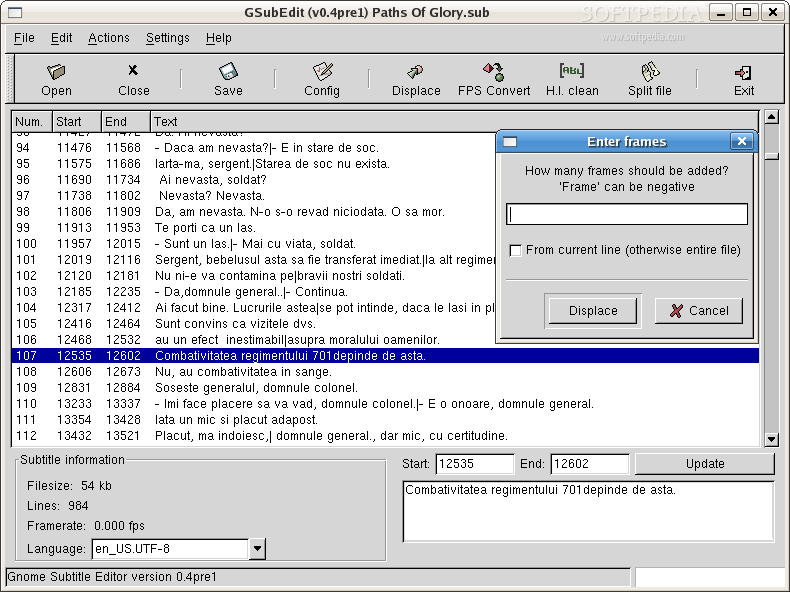

![Aegisub Karaoke Template Gallery [AKTG]](https://blogger.googleusercontent.com/img/b/R29vZ2xl/AVvXsEjJg5WoDCe9kKbfiL6o6dLGYlwk06FUj4Fx-UpSeTsawkOTm3NKkLNda5caD5-r05cdpdPGh9NuIjf-NmzbiCBUD_sAVN9z36j-x7G-6q7-E6kHsWBqOX9XQIr_fl89wqRVOJHjD6KSXjQm/s270/a.gif)